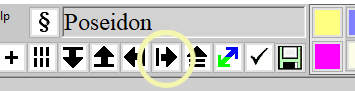The Find Buttons
This will cover five different buttons.
Note that when see
Search box, in this tutorial, it is referring the the text box in
the following image with the word
"Poseidon" in it. (Incidentally you can double click any word in the text,
and the word will appear in the Search box).
The
Return button is used to return to previous places you have clicked with the mouse
in the text and each time you click the button, it jumps to a previous position if it exists.
When it runs out of saved positions, it ceases to respond. This button makes it easy to
jump from place to place in the text and be able to quickly return to them.
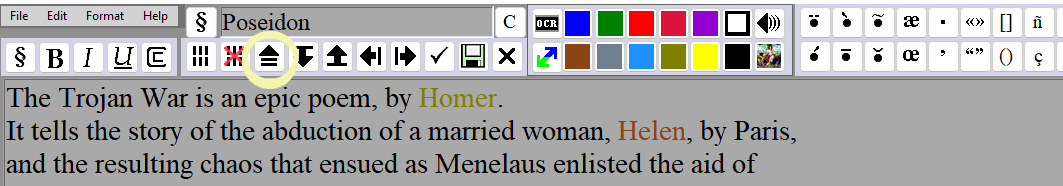
The
Find First button below starts at the beginning of the text, and searches for the first
occurrence of the word in the
Search Box above it. Click it again, and it will proceed
to the next occurrence after the word is found. Note that in this example, it would
search for the word "Solstice", as that is the word in the search box. Often in technical
texts, if you find the first occurrence of a word, you also find a pretty good explanation
of the word's meaning.
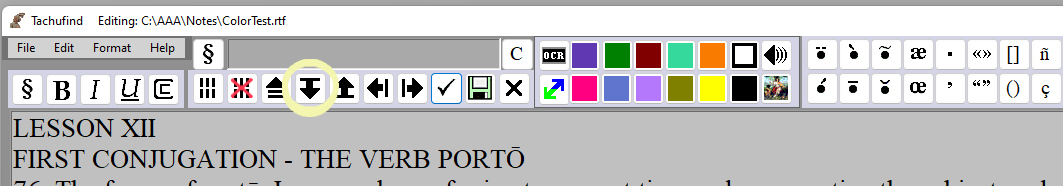
The
Find Last button below starts at the end of the text, and searches for the last
occurrence of the word in the search box above it. Click it again, and it will
proceed to the next occurrence before the word it found. This button can be very
handy if you happen to have a dictionary at the end of the text, and combine with
the Return button, it can get you to a definition and back!
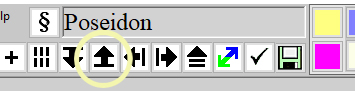
The
Find Previous button below searches from the cursor in reverse direction
from that location, to the first occurrence of the word in the search box above it.
Click it again, and it will proceed to the next occurrence in reverse from the word
it found. Note that in this example, it would search for the word "Solstice", as
that is the word in the search box.
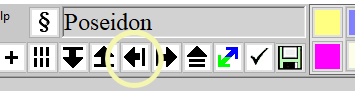
The
Find Next button searches from the cursor forward to the first occurrence
of the word in the search box below it. Click it again, and it will proceed to the
next occurrence forward from the word that it found.
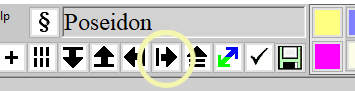
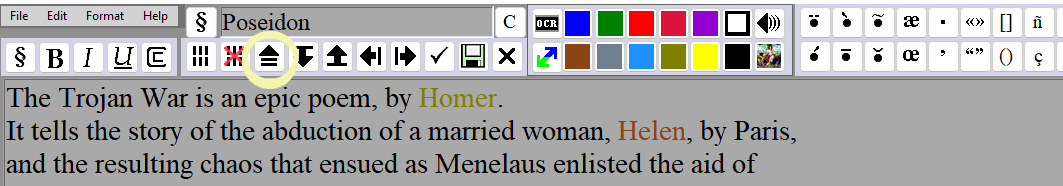 The Find First button below starts at the beginning of the text, and searches for the first
occurrence of the word in the Search Box above it. Click it again, and it will proceed
to the next occurrence after the word is found. Note that in this example, it would
search for the word "Solstice", as that is the word in the search box. Often in technical
texts, if you find the first occurrence of a word, you also find a pretty good explanation
of the word's meaning.
The Find First button below starts at the beginning of the text, and searches for the first
occurrence of the word in the Search Box above it. Click it again, and it will proceed
to the next occurrence after the word is found. Note that in this example, it would
search for the word "Solstice", as that is the word in the search box. Often in technical
texts, if you find the first occurrence of a word, you also find a pretty good explanation
of the word's meaning.
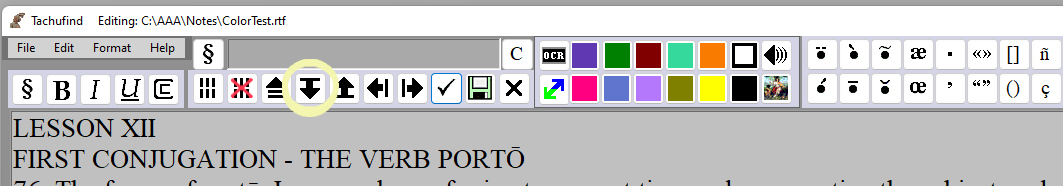 The Find Last button below starts at the end of the text, and searches for the last
occurrence of the word in the search box above it. Click it again, and it will
proceed to the next occurrence before the word it found. This button can be very
handy if you happen to have a dictionary at the end of the text, and combine with
the Return button, it can get you to a definition and back!
The Find Last button below starts at the end of the text, and searches for the last
occurrence of the word in the search box above it. Click it again, and it will
proceed to the next occurrence before the word it found. This button can be very
handy if you happen to have a dictionary at the end of the text, and combine with
the Return button, it can get you to a definition and back!
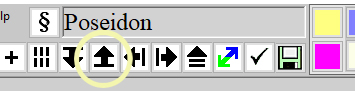 The Find Previous button below searches from the cursor in reverse direction
from that location, to the first occurrence of the word in the search box above it.
Click it again, and it will proceed to the next occurrence in reverse from the word
it found. Note that in this example, it would search for the word "Solstice", as
that is the word in the search box.
The Find Previous button below searches from the cursor in reverse direction
from that location, to the first occurrence of the word in the search box above it.
Click it again, and it will proceed to the next occurrence in reverse from the word
it found. Note that in this example, it would search for the word "Solstice", as
that is the word in the search box.
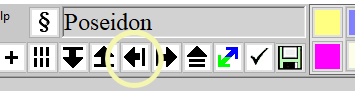 The Find Next button searches from the cursor forward to the first occurrence
of the word in the search box below it. Click it again, and it will proceed to the
next occurrence forward from the word that it found.
The Find Next button searches from the cursor forward to the first occurrence
of the word in the search box below it. Click it again, and it will proceed to the
next occurrence forward from the word that it found.