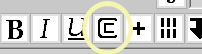Bold, Italics, Underline, CapDecap
This covers four buttons:
Bold
If you select text, then click the Bold button,
the text will thicken and stand out.
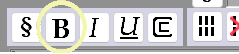
Italics
If you select text, then click the Italics button,
the text will slant to the right and stand out.
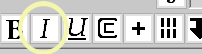
Underline
If you select text, then click the Underline button,
the text will be underlined and stand out.
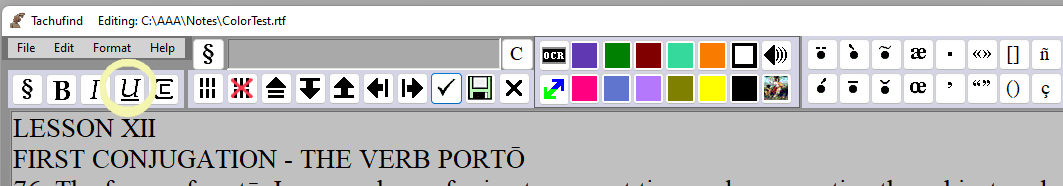
If you select text, then click the Cap-Decap button, the text will switch from UPPER CASE to lower case,
or from lower case to UPPER CASE, depending on the selected letter farthest to the left.
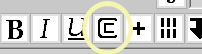
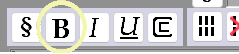 Italics
If you select text, then click the Italics button, the text will slant to the right and stand out.
Italics
If you select text, then click the Italics button, the text will slant to the right and stand out.
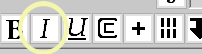 Underline
If you select text, then click the Underline button, the text will be underlined and stand out.
Underline
If you select text, then click the Underline button, the text will be underlined and stand out.
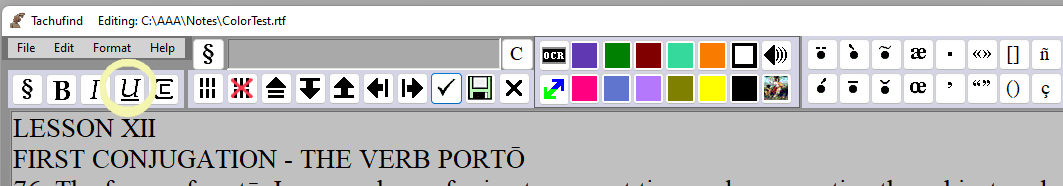 If you select text, then click the Cap-Decap button, the text will switch from UPPER CASE to lower case,
or from lower case to UPPER CASE, depending on the selected letter farthest to the left.
If you select text, then click the Cap-Decap button, the text will switch from UPPER CASE to lower case,
or from lower case to UPPER CASE, depending on the selected letter farthest to the left.