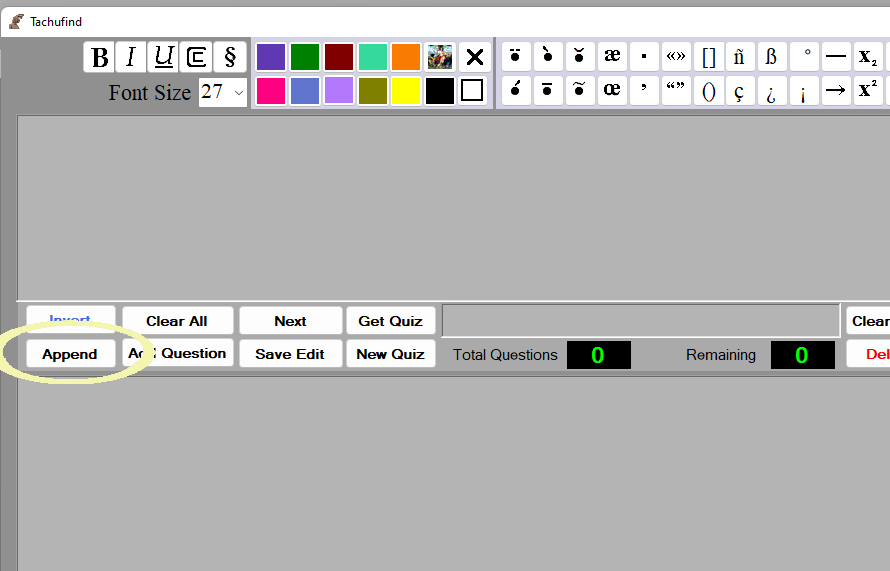How to append one quiz to another.
Normally, the reason you may want to append one quiz to another is that as you are close to completing all the questions in a quiz, you have only a few questions left, and were is the fun in that? To append one quiz to another, you will: 1. Open the quiz with only a few questions left in it. 2. Click the Append button, as seen in the image below. 3. Select the quiz you want to add the questions to, and as you open that quiz, the questions will be added. You should see the number of questions increase as they are added, this confirms the append. 4. Now you should be able to delete the quiz with only a few questions in it.