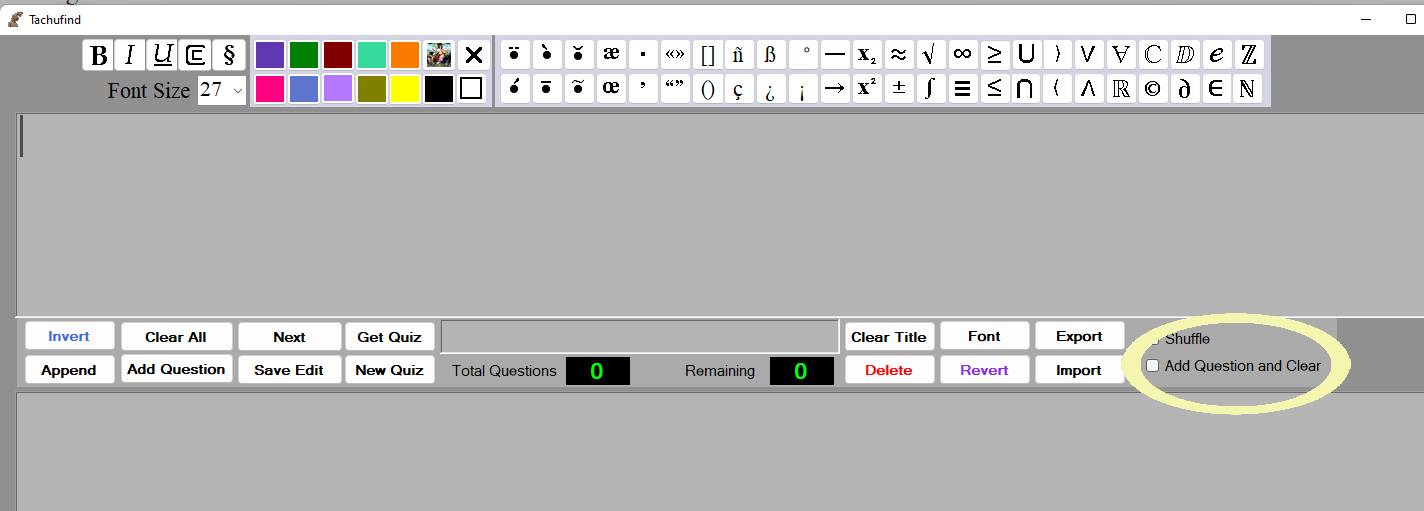Look at the image below.
Here, we will distinguish between when Add Question and Clear is checked, and when it is not. When you are ready to save a question, you click the Add Question button. If Add Question and Clear is checked, both the upper and the lower text boxes will automatically clear out so you can put in the next question. But . . . what if you have several similar questions, for example, what if the next question was another question about "Assessment ratio", so you want to preserve what you have already typed in, and use it for your next question? That is when you would uncheck the Add Question and Clear checkbox, and it would then leave both text boxes intact without clearing them out.