Tachufind Version 7.006 Beta Release is now available. (This Update on 4/16/2024)
( Now with optical character recognition. The form for OCR is a work in progress, it has a lot of good functionality, but I still consider it a work in progress! When you download it, it will NOT import settings like file history from the older application, so recommend you save those links if you need them. There is much more standardization in the version 7.0 now. Also be aware that if you want to use the text-to-speech features, you will need to get the Windows text-to-speech voices you need. New Functionality: 4-16-2024 Now, by going to FORMAT, on the main window, at the very bottom, you can click "Bold Greek Characters" and it will make all Greek characters in the text bold. 4-8-2024 When you click one of the buttons with brackets or quotes, like (), [], ʽʼ, «», or “”, both symbols will appear at the cursor's current position, and the cursor will move to the position in between the brackets. Errors corrected: 4-16-2024 Color window problem with search replace not working fixed. 4-16-2024 Screen positioning and size function fixed. 4-8-2024 Version 7.005 had a bad bug in the Quiz form that was duplicating entries, and if you deleted one, it was bad news because the duplication was the result of a reloading occurring, not that there were two files! That issue has been resolved in Version 7.006 ) 3-19-2024, Problem with color window showing resolved You will need to install the language and the accompanying voice for Windows 10-11 if you do not have it. Normally if you have added a language, it will work unless you excluded the voice when you downloaded it. When you load Tachufind, and click on the Text-To-Speech button, as shown in the image below, it will list whatever languages you have installed: Note that, in the image below, there are sentences in square brackets below the French sentences. If the "Omit Text In Square Brackets is checked, (as is the default)
Tachufind will skip these sentences, they are there only for seeing the translation. So any text that you do not want read, you can put it in square brackets
[This will not be read!]. In the future, I will be adding some of these texts for you to download.
Note that, in the image below, there are sentences in square brackets below the French sentences. If the "Omit Text In Square Brackets is checked, (as is the default)
Tachufind will skip these sentences, they are there only for seeing the translation. So any text that you do not want read, you can put it in square brackets
[This will not be read!]. In the future, I will be adding some of these texts for you to download.
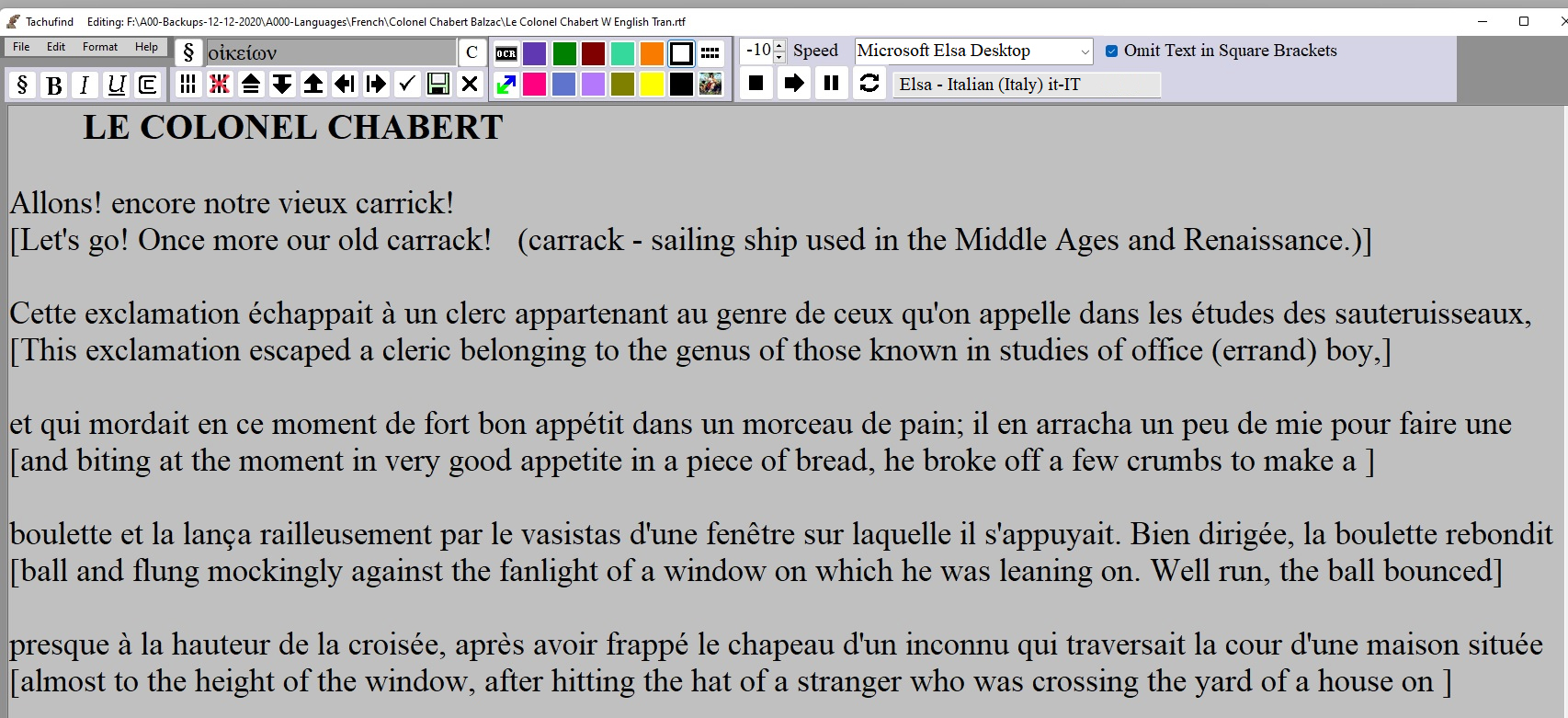 This is a beta version, so if you run into any issues, you are welcome to email me and let me
know, hopefully with a screen-shot and description of the steps that led up to the issue.
skywola@hotmail.com Thanks!
NOTE:
These files have been signed in Microsoft Visual Studio, so the install should go well,
although you may come across this screen:
This is a beta version, so if you run into any issues, you are welcome to email me and let me
know, hopefully with a screen-shot and description of the steps that led up to the issue.
skywola@hotmail.com Thanks!
NOTE:
These files have been signed in Microsoft Visual Studio, so the install should go well,
although you may come across this screen:
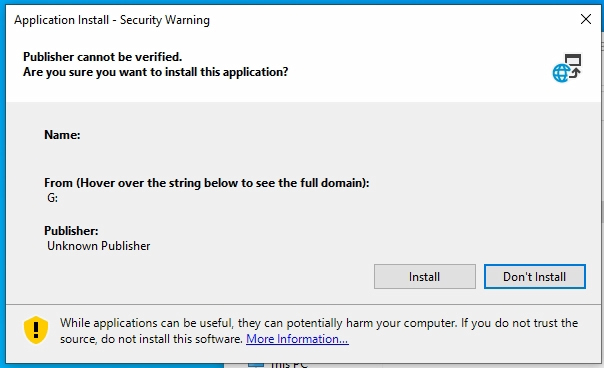 .
.
If you have any doubts you can run a virus scan on the program, (I do it with anything that I myself am downloading with the exception of major publishers.) For errors, questions, or comments on this program, contact me at skywola@hotmail.com I do not provide any technical support other than the information that I have on this website, and this is a completely free program that I use constantly myself, so it is highly likely you will not run across any serious problems with it!